
UML Use Case Diagram Cheatsheet
Post Date : 2023-09-03T09:39:41+07:00
Modified Date : 2023-09-03T09:39:41+07:00
Category: systemdesign software-architecture
Tags: software-architecture
Four main characteristics of Use Case Diagrams:
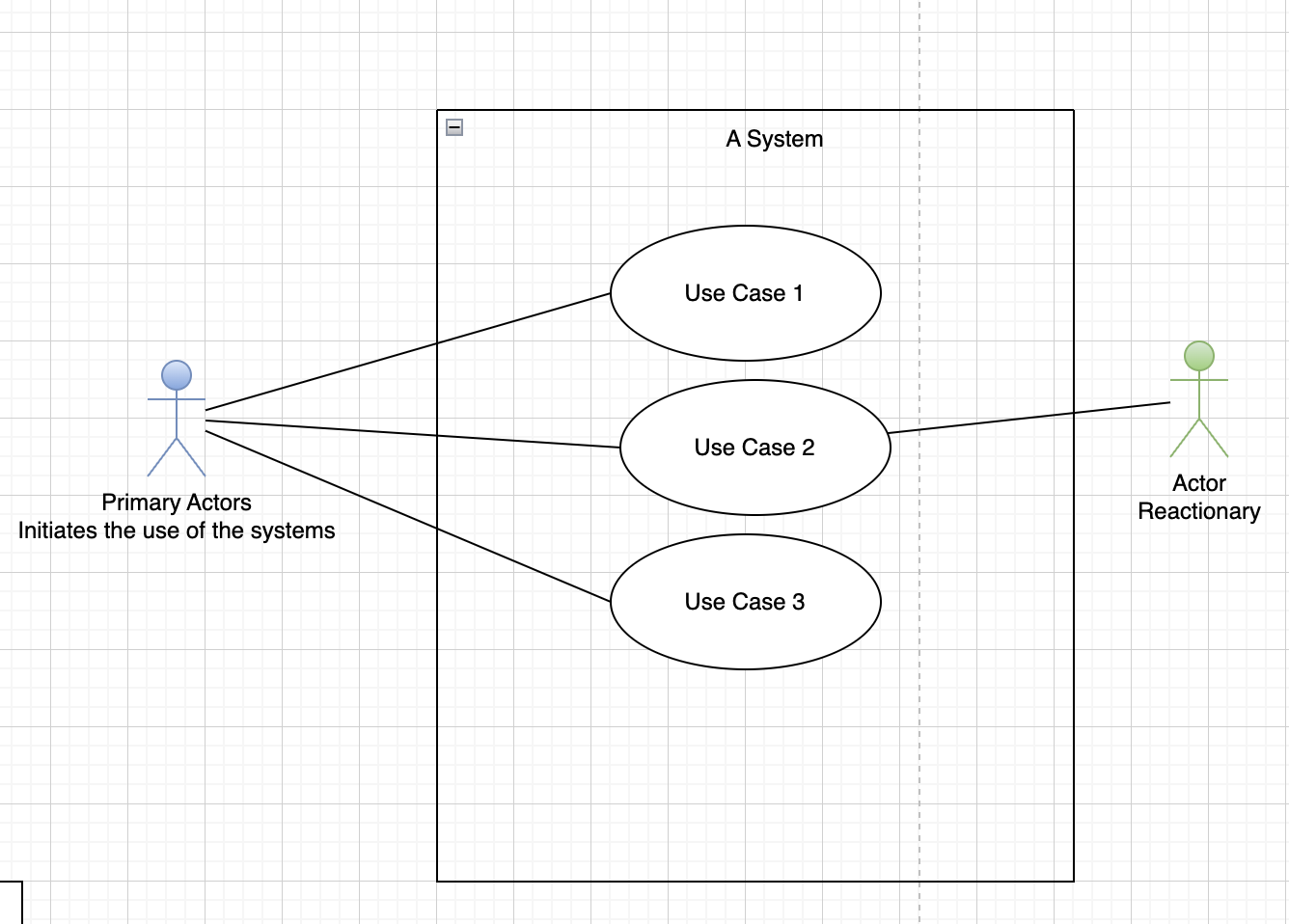
1. Systems
- A system is whatever you’re developing. It could be a website, a software component, a business process, an app, or any number of other things. You represent a system with a rectangle.
2. Actors
- An actor is going to be someone or something that uses our system to achieve a goal, and they’re represented by a stick figure.
- An actor has to interact with least one action
3. Use Cases
- Use Cases are elements that really start to describe what the system does. They’re depicted with an oval shape and they represent an action that accomplishes some sort of task within the system.
4. Relationships
- Relationships which show how actors and use cases interact with each other. There are different types of relationships(like association, include, extend, generalization) that are represented by varying types of lines and arrows.
Relationships
- Include
- Extend
- Generalization
It’s a good practice to put your Use Cases in a logical order when possible.


Example Login Use Cases
Start with

Then

Details of Login with Email and Password Usecase
