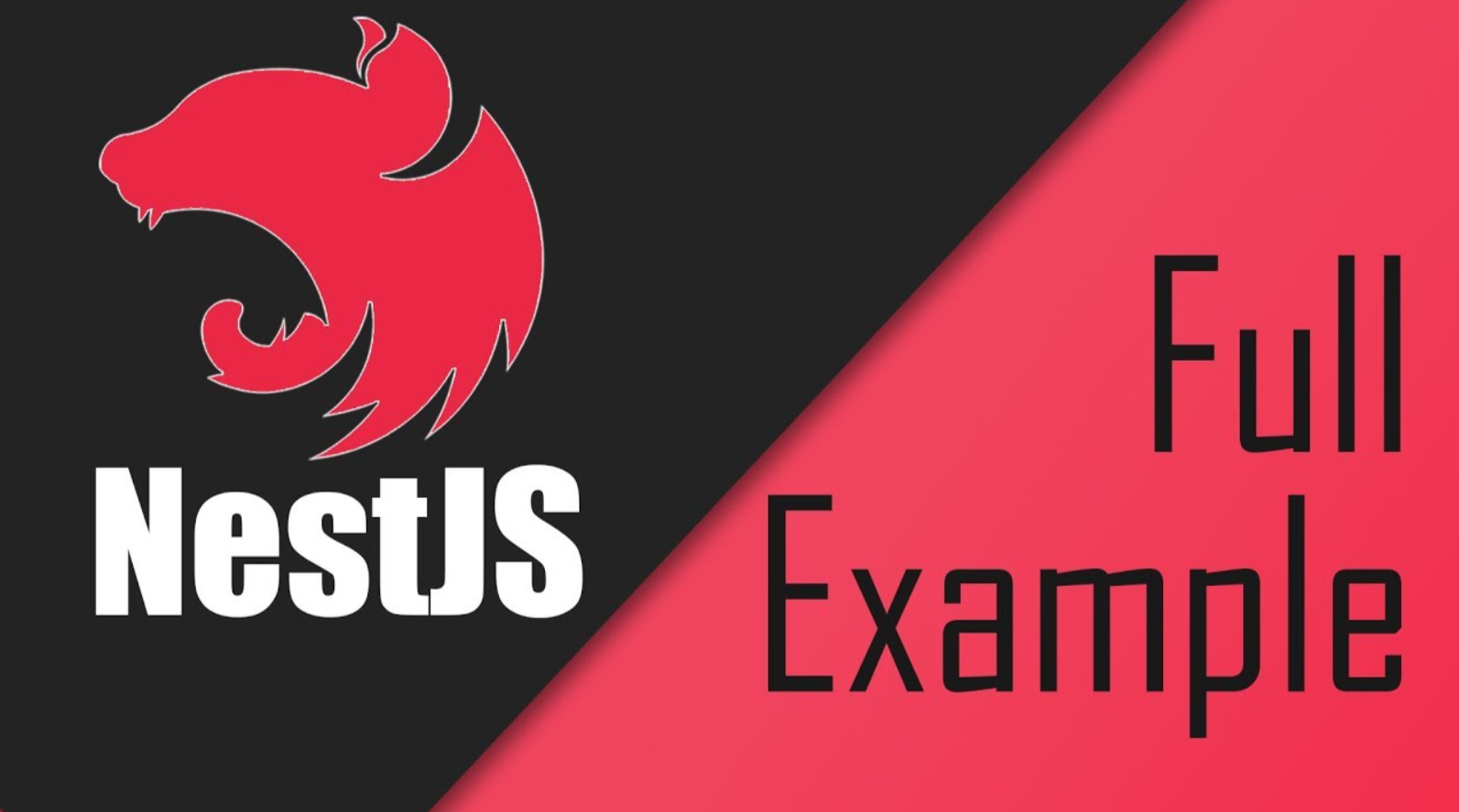
Nestjs Provider
Post Date : 2022-07-28T14:41:08+07:00
Modified Date : 2022-07-28T14:41:08+07:00
Category: nestjs frameworks
Tags: nestjs
Note: All of demo source code you can find our in github nestjs boilerplate
Many of the basic Nest classes may be treated as a provider:
- Services
- Repositories
- Factories
- Helpers
The main idea of a provider is that it can be injected as a dependency
This means NestJS will be act as a container and creating relationship between objects and wire them up at runtime
When creating a provider, we should consider these aspects
- Dependency Inject
- Scopes
- Custom provider
- Optional providers
Using service provider in controller
Creating service
@Injectable() : injectable decorator
export interface Example {
id: string;
title: string;
keywords?: Array<string>;
content: string;
tags: Array<string>;
createdAt: Date;
updatedAt: Date;
}
import { Example } from "./../interfaces/example.interface";
import { Injectable } from "@nestjs/common";
import { v4 as uuidv4 } from "uuid";
@Injectable()
export class ExampleService {
static initialTimes = 0;
constructor() {
ExampleService.initialTimes++;
console.log(
`initExampleService times: ${ExampleService.initialTimes} `,
new Date().toISOString()
);
}
create(payload: Partial<Example>): Example {
const now = new Date();
return {
id: uuidv4(),
title: "",
keywords: [],
content: "",
tags: [],
createdAt: now,
updatedAt: now,
...payload,
};
}
}
Register as a module’s provider
import { Module } from "@nestjs/common";
import { ExamplesController } from "./controllers/examples.controller";
import { ExampleService } from "./services/example.service";
@Module({
controllers: [ExamplesController],
providers: [ExampleService], // add service to module's providers
})
export class ExampleModule {}
Use
import { Example } from "./../interfaces/example.interface";
import { ExampleService } from "./../services/example.service";
import { Controller, Post } from "@nestjs/common";
import { Body } from "@nestjs/common";
@Controller("examples")
export class ExamplesController {
constructor(private exampleService: ExampleService) {}
@Post("")
create(@Body() payload): Example {
const example: Example = this.exampleService.create(payload);
return example;
}
}
Understand scopes
Providers normally have a lifetime (“scope”) synchronized with the application lifecycle. When the application is bootstrapped, every dependency must be resolved, and therefore every provider has to be instantiated
There are 3 type of scopes
- DEFAULT : A single instance of the provider is shared across the entire application
- REQUEST : A new instance of the provider is created exclusively for each incoming request
- TRANSIENT: Transient providers are not shared across consumers. Each consumer that injects a transient provider will receive a new, dedicated instance
Let’s do some test
DEFAULT scope
[Nest] 13408 - 07/28/2022, 3:54:44 PM LOG [NestFactory] Starting Nest application...
initExampleService times: 1 2022-07-28T08:54:44.622
REQUEST scope
[Nest] 16160 - 07/28/2022, 3:57:00 PM LOG [RouterExplorer] Mapped {/examples/:id, GET} route +2ms
[Nest] 16160 - 07/28/2022, 3:57:00 PM LOG [RouterExplorer] Mapped {/examples, POST} route +1ms
[Nest] 16160 - 07/28/2022, 3:57:00 PM LOG [RouterExplorer] Mapped {/examples/:id, PATCH} route +2ms
[Nest] 16160 - 07/28/2022, 3:57:00 PM LOG [RouterExplorer] Mapped {/examples/:id, DELETE} route +2ms
[Nest] 16160 - 07/28/2022, 3:57:00 PM LOG [NestApplication] Nest application successfully started +5ms
initExampleService times: 1 2022-07-28T08:57:24.453Z
initExampleService times: 2 2022-07-28T08:57:28.310Z
initExampleService times: 3 2022-07-28T08:57:32.456Z
initExampleService times: 4 2022-07-28T08:57:36.250Z
initExampleService times: 5 2022-07-28T08:57:39.503Z
TRANSIENT scope
Let’s create a new controller and use the ExampleService
import { ExampleService } from "./../services/example.service";
import { Controller } from "@nestjs/common";
@Controller("example-groups")
export class ExampleGroupsController {
constructor(private exampleService: ExampleService) {}
index() {
return [];
}
}
And we got
[Nest] 19024 - 07/28/2022, 4:02:46 PM LOG [NestFactory] Starting Nest application...
[Nest] 19024 - 07/28/2022, 4:02:46 PM LOG [InstanceLoader] AppModule dependencies initialized +63ms
[Nest] 19024 - 07/28/2022, 4:02:46 PM LOG [InstanceLoader] GoldModule dependencies initialized +0ms
initExampleService times: 1 2022-07-28T09:02:46.846Z
initExampleService times: 2 2022-07-28T09:02:46.847Z
Custom provider
There are several ways to define a provider: you can use plain values, classes, and either asynchronous or synchronous factories
Standard Provider
import { Module } from "@nestjs/common";
import { ExamplesController } from "./controllers/examples.controller";
import { ExampleService } from "./services/example.service";
@Module({
controllers: [ExamplesController],
providers: [ExampleService], // add service to module's providers
})
export class ExampleModule {}
// is the short-hand of
providers: [
{
provide: ExampleService,
useClass: ExampleService,
},
];
Why do we need a customer provider?
- You want to create a custom instance instead of having Nest instantiate (or return a cached instance of) a class
- You want to re-use an existing class in a second dependency
- You want to override a class with a mock version for testing
How do we export custom providers for usage?
Like any provider, a custom provider is scoped to its declaring module. To make it visible to other modules, it must be exported. To export a custom provider, we can either use its token or the full provider object
Token Example
const connectionFactory = {
provide: "CONNECTION",
useFactory: (optionsProvider: OptionsProvider) => {
const options = optionsProvider.get();
return new DatabaseConnection(options);
},
inject: [OptionsProvider],
};
@Module({
providers: [connectionFactory],
exports: ["CONNECTION"],
})
export class AppModule {}
Full Object Example
const connectionFactory = {
provide: "CONNECTION",
useFactory: (optionsProvider: OptionsProvider) => {
const options = optionsProvider.get();
return new DatabaseConnection(options);
},
inject: [OptionsProvider],
};
@Module({
providers: [connectionFactory],
exports: [connectionFactory],
})
export class AppModule {}
How to To get existing instances, or instantiate providers dynamically?
Module Reference
@Injectable()
export class CatsService implements OnModuleInit {
private service: Service;
constructor(private moduleRef: ModuleRef) {}
onModuleInit() {
this.service = this.moduleRef.get(Service);
}
}
- https://docs.nestjs.com/fundamentals/module-ref => will have another post for this
Value providers
Using the same example. In this case uuid + now is generated at run time and different for each test. So the only way to test it is creating a mock of ExampleService.
providers: [
{
provide: ExampleService,
useValue: mockExampleService,
},
],
import { ExampleService } from "./../services/example.service";
import { Test, TestingModule } from "@nestjs/testing";
import { ExamplesController } from "./examples.controller";
import { Example } from "@modules/example/interfaces/example.interface";
import { v4 as uuidv4 } from "uuid";
const mockExampleService = {
/* mock implementation
...
*/
create(payload: Partial<Example>): Example {
const now = new Date("2022-07-28T08:59:02.246Z");
return {
id: "1170b8c2-630a-4ad6-842d-ac7255213cf6",
title: "example 1",
keywords: ["example"],
content: "example",
tags: ["nestjs"],
createdAt: now,
updatedAt: now,
...payload,
};
},
};
describe("ExamplesController", () => {
let controller: ExamplesController;
beforeEach(async () => {
const module: TestingModule = await Test.createTestingModule({
controllers: [ExamplesController],
providers: [
{
provide: ExampleService,
useValue: mockExampleService,
},
],
}).compile();
controller = module.get<ExamplesController>(ExamplesController);
});
it("should be defined", () => {
expect(controller).toBeDefined();
});
describe("Create new example", () => {
it("should create a new example successfully if data is valid", () => {
const now = new Date("2022-07-28T08:59:02.246Z");
const responseValue = controller.create({
title: "example 1",
keywords: ["example"],
content: "example",
tags: ["nestjs"],
});
const expectedValue = {
id: "1170b8c2-630a-4ad6-842d-ac7255213cf6",
title: "example 1",
keywords: ["example"],
content: "example",
tags: ["nestjs"],
createdAt: now,
updatedAt: now,
};
expect(responseValue).toMatchObject(expectedValue);
});
});
});
Non-class-based provider tokens
So far, we’ve used class names as our provider tokens (the value of the provide property in a provider listed in the providers array). This is matched by the standard pattern used with constructor based injection, where the token is also a class name
Sometimes, we may want the flexibility to use strings or symbols as the DI token
import dataProviders from "./providers";
import { Scope } from "@nestjs/common";
import { DynamicModule } from "@nestjs/common";
export const MONGODB_URL = Environment.getConfigValues().MONGODB_URL;
export const mongooseOptions: MongooseOptions = { autoCreate: true };
export const databaseProviders = [
{
scope: Scope.DEFAULT,
provide: "DatabaseConnection",
useFactory: async () =>
await mongoose.connect(MONGODB_URL, mongooseOptions),
},
...dataProviders,
];
console.log("MONGODB_URL", MONGODB_URL);
@Module({
imports: [],
providers: databaseProviders,
exports: databaseProviders,
})
export class DatabaseModule {}
NestJS Mongoose
export function getConnectionToken(name?: string) {
return name && name !== DEFAULT_DB_CONNECTION
? `${name}Connection`
: DEFAULT_DB_CONNECTION;
}
const mongooseConnectionFactory =
connectionFactory || ((connection) => connection);
const mongooseConnectionName = getConnectionToken(connectionName);
const mongooseConnectionNameProvider = {
provide: MONGOOSE_CONNECTION_NAME,
useValue: mongooseConnectionName,
};
const connectionProvider = {
provide: mongooseConnectionName,
useFactory: async (): Promise<any> =>
await lastValueFrom(
defer(async () =>
mongooseConnectionFactory(
await mongoose.createConnection(uri, mongooseOptions).asPromise(),
mongooseConnectionName
)
).pipe(handleRetry(retryAttempts, retryDelay))
),
};
return {
module: MongooseCoreModule,
providers: [connectionProvider, mongooseConnectionNameProvider],
exports: [connectionProvider],
};
Custom injection key for connection
import { Module } from "@nestjs/common";
import { MongooseModule, MongooseModuleOptions } from "@nestjs/mongoose";
import mongoose, { MongooseOptions } from "mongoose";
import { Environment } from "@config/environment";
import dataProviders from "./providers";
import { Scope } from "@nestjs/common";
import { DynamicModule } from "@nestjs/common";
export const MONGODB_URL = Environment.getConfigValues().MONGODB_URL;
export const mongooseOptions: MongooseModuleOptions = {
autoCreate: true,
connectionName: "Default",
};
export const databaseProviders = [...dataProviders];
@Module({
imports: [MongooseModule.forRoot(MONGODB_URL, mongooseOptions)],
providers: databaseProviders,
exports: databaseProviders,
})
export class DatabaseModule {}
// usage
@Inject('DefaultConnection')
private connection: Connection,
Class providers: useClass
The useClass syntax allows you to dynamically determine a class that a token should resolve to
const configServiceProvider = {
provide: ConfigService,
useClass:
process.env.NODE_ENV === "development"
? DevelopmentConfigService
: ProductionConfigService,
};
@Module({
providers: [configServiceProvider],
})
export class AppModule {}
Factory providers: useFactory
The useFactory syntax allows for creating providers dynamically. The actual provider will be supplied by the value returned from a factory function. The factory function can be as simple or complex as needed
Sometimes, you may need to create a provider that depends on others, so using Factory is a best approach here.
const connectionProvider = {
provide: "CONNECTION",
useFactory: (optionsProvider: OptionsProvider, optionalProvider?: string) => {
const options = optionsProvider.get();
return new DatabaseConnection(options);
},
inject: [OptionsProvider, { token: "SomeOptionalProvider", optional: true }],
// \_____________/ \__________________/
// This provider The provider with this
// is mandatory. token can resolve to `undefined`.
};
@Module({
providers: [
connectionProvider,
OptionsProvider,
// { provide: 'SomeOptionalProvider', useValue: 'anything' },
],
})
export class AppModule {}
Alias providers : useExisting
The useExisting syntax allows you to create aliases for existing providers. This creates two ways to access the same provider. In the example below, the (string-based) token ‘AliasedLoggerService’ is an alias for the (class-based) token LoggerService. If both dependencies are specified with SINGLETON scope, they’ll both resolve to the same instance.
@Injectable()
class LoggerService {
/* implementation details */
}
const loggerAliasProvider = {
provide: "AliasedLoggerService",
useExisting: LoggerService,
};
@Module({
providers: [LoggerService, loggerAliasProvider],
})
export class AppModule {}
Non-service based providers
const configFactory = {
provide: "CONFIG",
useFactory: () => {
return process.env.NODE_ENV === "development" ? devConfig : prodConfig;
},
};
@Module({
providers: [configFactory],
})
export class AppModule {}
Custom provider References
Optional providers
Occasionally, you might have dependencies which do not necessarily have to be resolved. For instance, your class may depend on a configuration object, but if none is passed, the default values should be used. In such a case, the dependency becomes optional, because lack of the configuration provider wouldn’t lead to errors.
import { Injectable, Optional, Inject } from "@nestjs/common";
@Injectable()
export class HttpService<T> {
constructor(@Optional() @Inject("HTTP_OPTIONS") private httpClient: T) {}
}
Property-based injection
The technique we’ve used so far is called constructor-based injection, as providers are injected via the constructor method. In some very specific cases, property-based injection might be useful. For instance, if your top-level class depends on either one or multiple providers, passing them all the way up by calling super() in sub-classes from the constructor can be very tedious. In order to avoid this, you can use the @Inject() decorator at the property level.
import { Injectable, Inject } from "@nestjs/common";
@Injectable()
export class HttpService<T> {
@Inject("HTTP_OPTIONS")
private readonly httpClient: T;
}
Final
It is up to you for choosing the right recipes for your application. Thanks for reading and have good day :))