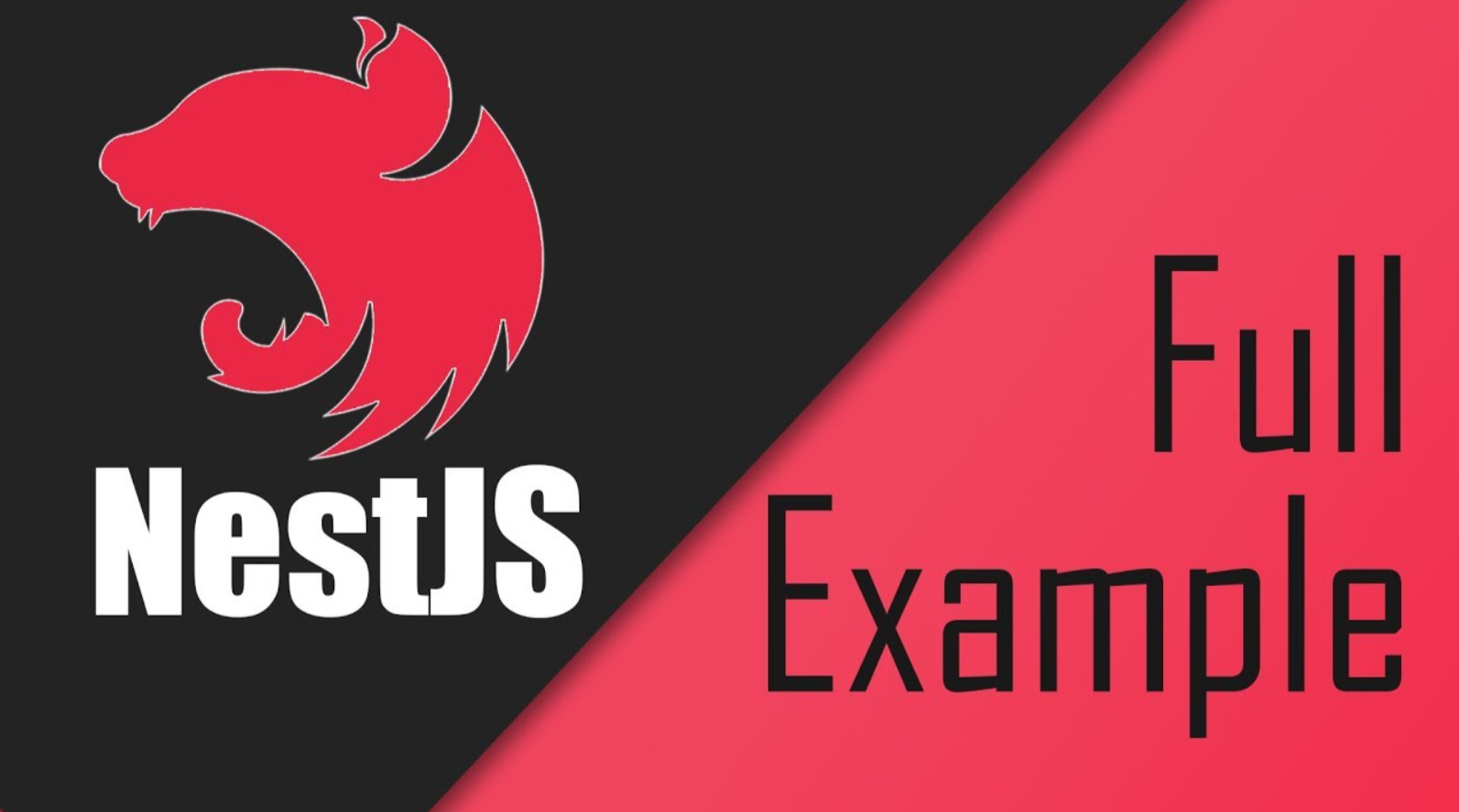
Nestjs Request and Response Object
Post Date : 2022-08-05T10:06:04+07:00
Modified Date : 2022-08-05T10:06:04+07:00
Category: nestjs frameworks
Tags: nestjs
Note: All of demo source code you can find our in github nestjs boilerplate
As you’ve known, in a request we will have:
- Route Params ( included in URL )
- Query Params ( included in URL )
- Body ( json/form-data/multipart/form-data )
There are 2 ways to get these values
Library specific Approach - Express
import { Controller, Req, Res } from "@nestjs/common";
import { Request, Response } from "express";
@Controller("examples")
export class ExamplesController {
@Post("request-object/express/:email")
exampleRequestObjectExpress(@Req() req: Request, @Res() res: Response) {
const responseData = {
approach: "express",
routeParams: req.params,
queryParams: req.query,
body: req.body,
headers: req.headers,
ip: req.ip,
ips: req.ips,
hostname: req.hostname,
subdomain: req.subdomains,
};
res.status(200).json(responseData);
}
}
Standard using NestJS Decoratos
import {
Controller,
Delete,
Get,
Headers,
Ip,
Param,
Patch,
Post,
Query,
Req,
Res,
} from "@nestjs/common";
import { Body } from "@nestjs/common";
import { Request, Response } from "express";
@Controller("examples")
export class ExamplesController {
@Post("request-object/standard/:email")
exampleRequestObjectStandard(
@Body() body,
@Query() query,
@Param("email") email: string,
@Headers() headers,
@Ip() ip
) {
const responseData = {
approach: "standard",
routeParams: { email },
queryParams: query,
body: body,
headers: headers,
ip,
};
return responseData;
}
}
It’s more clean right? We only have to work with JSON object, NestJS will do serialization part for us
But how about uploading files with form-data/multipart?

Let’s have a look in POST data when a request is trying to upload a file

Request is a streaming object

So let’s do some transformation
import { Transform } from "stream";
import { createWriteStream } from "fs";
const writeStream = createWriteStream("./tmp/example-write-stream.pdf");
// This will write the stream data into the open file
req.pipe(writeStream);
const myMultipartParser = new Transform({
transform(buffer, _, done) {
console.log(buffer);
console.log("-".repeat(50));
done();
},
});
req.pipe(myMultipartParser);
req
.on("abort", () => res.send({ aborted: 1001 }))
.on("err", (err) => res.send(err))
.on("data", (buffer) => {
console.log("buffer", buffer);
})
.on("end", () => {
console.log("end");
res.status(200).json({
body: req.body,
headers: req.headers,
});
});
If we have only one file it is okie to write this stream directly. But if we allow to upload multiple files. It will write into a same file if we don’t know how to seperate files based on the stream data. We don’t have to invent the wheel
In NodeJS Ecosystem, we have 2 big libraries to handle this
Let’s take a look at example with Formidable and Multer
1. Multer is a middleware, so our approach here is creating a middleware and apply multer
- Check in header if content type is mutipart
- Example for middleware in NestJS
- Apply multer middleware with configuration
const multipart = /multipart/i.test(req.headers["content-type"]);
Let’s create an example for middleware in NestJS
import { NextFunction, Request, Response } from "express";
const ExampleMiddleware = (req: Request, res: Response, next: NextFunction) => {
console.log("[ExampleMiddleware]");
return next();
};
export default ExampleMiddleware;
And we can use it like this
import { MiddlewareConsumer, Module, NestModule } from "@nestjs/common";
export class AppModule implements NestModule {
configure(consumer: MiddlewareConsumer) {
consumer.apply(ExampleMiddleware).forRoutes("*");
}
}
Example with Multer
import { MulterOptions } from "@nestjs/platform-express/multer/interfaces/multer-options.interface";
import * as multer from "multer";
const MulterMiddleware = (
multerOptions: MulterOptions,
fieldName = "file",
single = true
) => {
const upload = multer(multerOptions);
return single ? upload.single(fieldName) : upload.array(fieldName);
};
export default MulterMiddleware;
export class Environment {
static getMulterOptions(options: Partial<MulterOptions> = {}): MulterOptions {
return {
dest: "./public/data/uploads",
...options,
};
}
}
export class AppModule implements NestModule {
configure(consumer: MiddlewareConsumer) {
const SINGLE_MULTIPART_ROUTES = [
"examples/request-object/express/upload-file/multer",
];
const MULTIPLE_MULTIPART_ROUTES = [
"examples/request-object/express/upload-multiple-file/multer",
];
consumer
.apply(ExampleMiddleware)
.forRoutes("*")
.apply(MulterMiddleware(Environment.getMulterOptions()))
.forRoutes(...SINGLE_MULTIPART_ROUTES)
.apply(
MulterMiddleware(
Environment.getMulterOptions({
limits: {
fileSize: 1024 * 1024 * 5, // in bytes : 5MB
files: 2, // maximum files
},
}),
"files",
false
)
)
.forRoutes(...MULTIPLE_MULTIPART_ROUTES);
}
}
Does multer support us to save file with custom file name? YES
import { MulterOptions } from "@nestjs/platform-express/multer/interfaces/multer-options.interface";
import * as multer from "multer";
const getMyStorage = (destination = "./public/data/uploads") => {
return multer.diskStorage({
destination: function (req, file, cb) {
cb(null, destination);
},
filename: function (req, file, cb) {
// const uniqueSuffix = Date.now() + '-' + Math.round(Math.random() * 1e9);
cb(null, `${file.originalname}`);
},
});
};
const getMyFileFilter = function (req, file, cb) {
const allowedMimes = [
"image/jpeg",
"image/pjpeg",
"image/png",
"application/pdf",
];
if (!allowedMimes || allowedMimes.includes(file.mimetype)) {
cb(null, true);
} else {
cb(
{
success: false,
code: "invalid_file_type",
message: "Invalid file type. Only jpg, png image files are allowed.",
},
false
);
}
};
const MulterMiddleware = (
multerOptions: MulterOptions,
fieldName = "file",
single = true
) => {
const upload = multer({
storage: getMyStorage(multerOptions.dest),
fileFilter: getMyFileFilter,
...multerOptions,
});
return single ? upload.single(fieldName) : upload.array(fieldName);
};
export default MulterMiddleware;
It’s pretty cool right, and you have to handle errors when multer validation was failed
Okie, but the error will be thrown in middleware how do we handle? LOL.
Don’t worry

NestJS provide us something call Exception filters, so you can catch and customize your error message before they were sending to client
Exception Filters
import {
ExceptionFilter,
Catch,
ArgumentsHost,
HttpException,
HttpStatus,
} from "@nestjs/common";
import { HttpArgumentsHost } from "@nestjs/common/interfaces";
import { AbstractHttpAdapter, HttpAdapterHost } from "@nestjs/core";
import { MulterError } from "multer";
interface HttpErrorResponse {
code: string;
message: string;
errors?: Array<any>;
}
@Catch()
export class AllExceptionsFilter implements ExceptionFilter {
constructor(private readonly httpAdapterHost: HttpAdapterHost) {}
handleHttpException(
exception: HttpException,
httpAdapter: AbstractHttpAdapter,
ctx: HttpArgumentsHost,
isProduction
) {
const statusCode = exception.getStatus();
const res = exception.getResponse() as HttpErrorResponse;
return httpAdapter.reply(
ctx.getResponse(),
{
message: res.message,
code: (res.code ||= res.message),
errors: (res.errors ||= null),
},
statusCode
);
}
handleMulterException(
exception: MulterError,
httpAdapter: AbstractHttpAdapter,
ctx: HttpArgumentsHost,
isProduction
) {
return httpAdapter.reply(
ctx.getResponse(),
{
code: exception.code,
message: isProduction ? exception.message : exception.code,
statusCode: HttpStatus.BAD_REQUEST,
},
HttpStatus.BAD_REQUEST
);
}
catch(exception: unknown, host: ArgumentsHost) {
const { httpAdapter } = this.httpAdapterHost;
const ctx = host.switchToHttp();
const isProduction = process.env.NODE_ENV === "production";
if (exception instanceof HttpException) {
return this.handleHttpException(
exception,
httpAdapter,
ctx,
isProduction
);
}
if (exception instanceof MulterError) {
return this.handleMulterException(
exception,
httpAdapter,
ctx,
isProduction
);
}
// otherwise
return httpAdapter.reply(
ctx.getResponse(),
{
message: isProduction
? "INTERNAL_SERVER_ERROR"
: (exception as Error).message + (exception as Error).stack,
statusCode: HttpStatus.INTERNAL_SERVER_ERROR,
},
HttpStatus.INTERNAL_SERVER_ERROR
);
}
}
@Module({
imports: [],
controllers: [],
providers: [
{
provide: APP_FILTER,
useClass: AllExceptionsFilter,
},
],
})
export class AppModule implements NestModule {}
But this approach has some limitation
- You have more than 1 field for file upload. Eg: You have an entity that has: thumbnail, slide photos, icon
- You wanna have custom message for file size limit and specify which file was reached the limit
- You wanna throw and error if the request does not include files
- You wanna throw a custom error message for file extension validation with error 400/422 ( not 500 as default of MulterError for file extension)
What is the right way to handle uploading files in NestJS